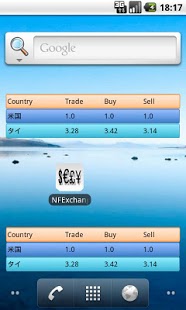Simpe Exchange rate 1.0.5
Free Version
Publisher Description
* Simple Exchange rate
* This application keeps the exchange rate information into a database. So you can calculate the exchange rate without internet connection except for its database update.
* You can use this app with convenience in the variety of settings.
* This application provides you an useful widget. You can check for the exchange rate information without running application.
* Supported 42 countries
United States
Japan
European Union
UK
United Arab Emirates
Thailand
Taiwan
Switzerland
Sweden
Singapore
Saudi Arabia
Russia
Philippines
Pakistan
Norway
New Zealand
Mexico
Malaysia
Kuwait
Jordan
Israel
Indonesia
India
Hong Kong
Egypt
Denmark
Canada
Brunei Darussalam
Brazil
Bangladesh
Bahrain
Australia
China
South Africa
Hungary
Poland
Turkey
Kazakhstan
Czech Republic
Qatar
Vietnam
Republic of Korea
About Simpe Exchange rate
Simpe Exchange rate is a free app for Android published in the PIMS & Calendars list of apps, part of Business.
The company that develops Simpe Exchange rate is So-NetFloor. The latest version released by its developer is 1.0.5. This app was rated by 1 users of our site and has an average rating of 4.0.
To install Simpe Exchange rate on your Android device, just click the green Continue To App button above to start the installation process. The app is listed on our website since 2011-03-13 and was downloaded 217 times. We have already checked if the download link is safe, however for your own protection we recommend that you scan the downloaded app with your antivirus. Your antivirus may detect the Simpe Exchange rate as malware as malware if the download link to com.sonetfloor.exchanger is broken.
How to install Simpe Exchange rate on your Android device:
- Click on the Continue To App button on our website. This will redirect you to Google Play.
- Once the Simpe Exchange rate is shown in the Google Play listing of your Android device, you can start its download and installation. Tap on the Install button located below the search bar and to the right of the app icon.
- A pop-up window with the permissions required by Simpe Exchange rate will be shown. Click on Accept to continue the process.
- Simpe Exchange rate will be downloaded onto your device, displaying a progress. Once the download completes, the installation will start and you'll get a notification after the installation is finished.